Exercise 1 (JavaScript)
- Create a service
personusing the module pattern. - The
personservice keeps itsdetailsincludingfirstNameandlastNameprivate. - The
personservice exposes thegetFirstNamemethod. - Define a controller
HelloCntlusing a constructor function passing it thepersonservice. - The
HelloCntlcontroller exposes thesayHellomethod which returns a greeting (as as a string) getting the name from thepersonservice.
Exercise 1 (JavaScript) - Solution
var person = (function () {
var details = {
firstName : 'John',
};
return {
getFirstName : function () {
return details.firstName;
}
};})(),
HelloCntl = function (person) {
this.sayHello = function () {
return 'Hello ' + person.getFirstName() + '!';
};
}, helloCntl1;
helloCntl1 = new HelloCntl(person);
console.log(helloCntl1.sayHello());
Exercise 2
Create form for editing user profile
userProfile{
firstName:'' //min-length=3, required
lastName:'' //min-length=3, required
password:'' //required
email:'', //required valid email
isCustomer:'' //yes or no
}
Form should have the following features:
- Provides Submit and Reset Button
- Submit button should be enabled only if form is valid
- Form is valid if user enters 2 equal password and all inputs are valid
- Form should provide inline validation messages
Exercise 3
Create directive for simple tab bar
$scope.tabs = [
{
title: 'Tab1',
content: 'Content of Tab1'
},
{
title: 'Tab2',
content: 'Content of Tab2'
}
];
Directive should render the following widget
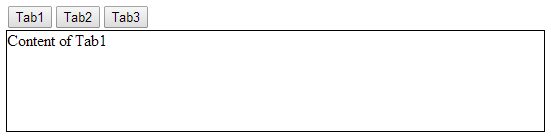
Exercise 3 - Solution
.directive('tabBar', function(){
return {
restrict:'E',
templateUrl:'tabbar.html',
scope:{
tabs:'='
},
link: function(scope, element, attr){
scope.currentTab=0;
scope.select=function(index){
scope.currentTab=index;
};
}
};
});